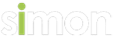What To Do (And Not To Do) To Be Cybersmart
For Students
For immediate help, click on this link: https://esafety.gov.au/
- Ask your parents or carer before you give anyone on the internet your name or address, your ‘phone number, or any other personal details. This also includes the name of your school, your photo or any personal information about your friends or family.
- Meeting people online might be fun, but remember the people you meet online may not be who they say they are. Someone claiming to be a teenager like you may be a 40 year-old man.
- Keep your password a secret, never give it to anyone (even your best friend).
- If someone writes something rude or something that makes you feel uncomfortable in chat or e mail, leave the chatroom and don’t respond to the email.
- Be very careful about the kind of information you put in a blog, or post to a message board – it doesn’t take much to give away your identity.
- Tell your parent or another adult you trust if you see upsetting language, nasty pictures or inappropriate material on the internet.
- Always ask a parent or adult before you fill out any forms, or give out money or credit card details.
- Don’t accept any offers that seem too good to be true – they probably are.
- Remember – protect your privacy.
For Parents
The following resources are recommended to parents:
eSafety Commisioner Parent Resource Page
https://www.esafety.gov.au/parents
eSafety Guide (learn about the latest Apps, etc and how to protect against issues)
https://www.esafety.gov.au/key-issues/esafety-guide
eSafety Report Page
https://www.esafety.gov.au/report
Optus Digital Thumbprint Parent Resources
https://www.digitalthumbprint.com.au/parent-resources/
Australian Centre to Counter Child Exploitation Report Page